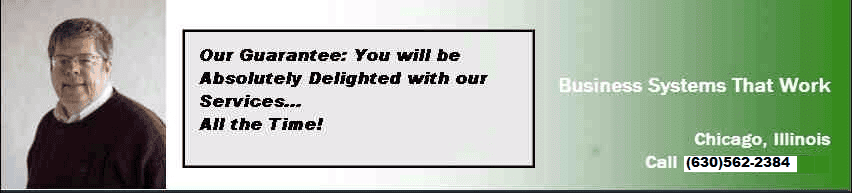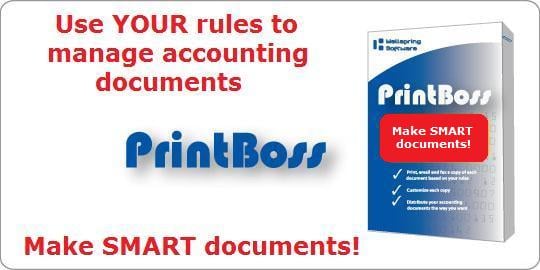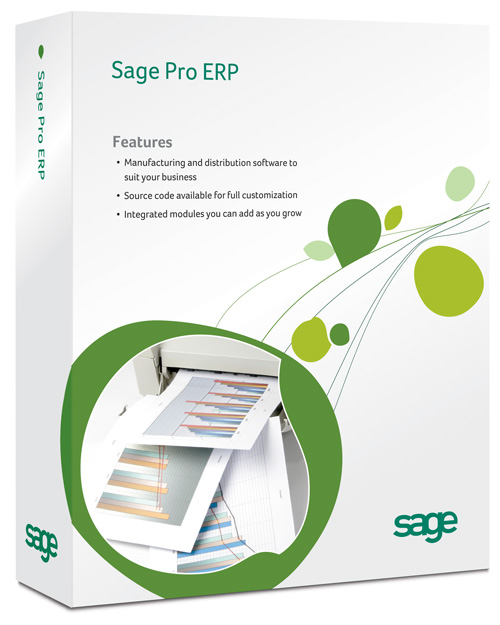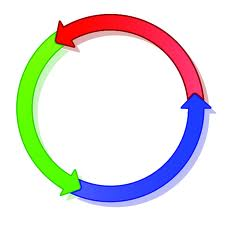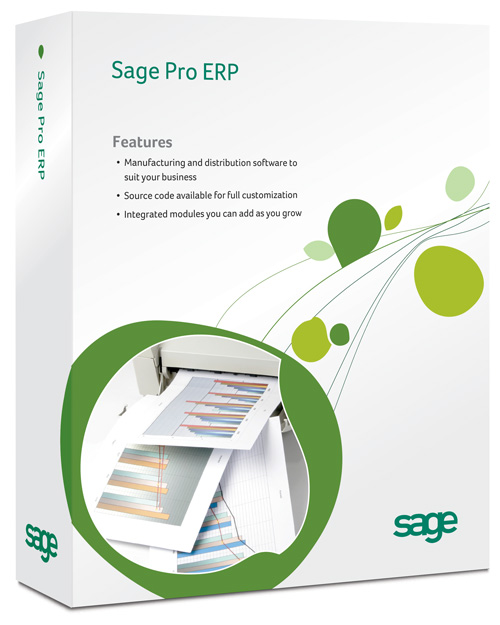Transaction Pro stands out because it’s designed to simplify the data import process while maintaining complete accuracy. Whether you’re a small business owner or an accounting professional, using this tool transforms what could be hours of manual work into a few simple clicks, all while ensuring your QuickBooks data remains clean, structured, and fully compliant.
_________________________________________________________
What Makes Transaction Pro the Smartest Way to Import QuickBooks Data?
Posted by Peter Heinicke on Mon, Dec 01, 2025 @ 06:26 AM
Transaction Pro stands out because it’s designed to simplify the data import process while maintaining complete accuracy. Whether you’re a small business owner or an accounting professional, using this tool transforms what could be hours of manual work into a few simple clicks, all while ensuring your QuickBooks data remains clean, structured, and fully compliant.
Tags: Sage Accpac, Sage 300 ERP, SAGE PRO, Sage X3, Positive Pay, Peachtree, Direct Deposit, SBT PRO, Sage 300cloud
Why Sage Pro Still Works on Modern Systems Despite Its 2014 Discontinuation
Posted by Peter Heinicke on Mon, Dec 01, 2025 @ 06:00 AM
At PC Methods, we’ve seen firsthand that with careful installation and a few technical tweaks, Sage Pro can operate smoothly even on the latest systems, bridging the gap between classic reliability and modern performance.
Tags: Sage Accpac, Sage 300 ERP, SAGE PRO, Sage X3, Positive Pay, Peachtree, Direct Deposit, SBT PRO, Sage 300cloud
Sage Pro 2011 is officially available now. There are some very convenient enhancements in Sage Pro 2011 that were designed to improve efficiency and help you work smarter.
Tags: SBT PRO, ERP software, SBT PRO | SAGE PRO | ERP Systems | FoxPro, ACCPAC | SAGE PRO | Bank Reconciliation
Sage has seemingly reversed a policy to deprecate Sage Pro Series. This makes sense because Sage Pro is the only open source product Sage has in its ERP arsenal. One of the indicators of this shift in policy is a new website inviting anyone to post new feature requests for future version. At the time of this writing there were 16 ideas posted. You can also vote on other ideas that have been submitted. If you need it sooner than the next release of Sage Pro, please call Precision Computer Methods Inc. at the number above and we can quote your idea on your system for you. For most ideas, there is no charge to obtain the quote.
Tags: SAGE PRO, ERP systems, Sage Pro ERP, SBT PRO, ERP software
Sage Pro ERP Series Upgrade History - Pro 6.0 to Pro 2011
Posted by Peter Heinicke on Mon, Jul 02, 2012 @ 11:17 PM
Tags: Sage 300 ERP, Accpac Pro, SAGE PRO, Sage Pro ERP, SBT PRO, SBT PRO | SAGE PRO | ERP Systems | FoxPro, Integrated ERP systems, SBT Pro Series
-
Eliminate the need to pay extra for custom reports.
A new customizable report option grid allows you to create custom filters and sort options for your reports and then save them for reuse.
-
Access your favorite data drillers quickly and easily.
A new data driller organization tool allows you to define Dataview Groups and associate default data drillers to each.
-
Make sure preferred customers have priority on available inventory.
A new check box in Sales Order lets you reserve inventory for a particular customer order, thus eliminating the risk of penalties due to low stock.
-
Streamline your data import process with enhanced import options.
-
A new display indicating the current import status.
-
Quick Import no longer prompts you at each stage of the process, and now runs silently in the background.
-
New import options include Item at Location and Item Supplier. You can now also import line-level descriptions and import and export vendor cost levels.
-
-
When importing payroll posting, there is an option to print the invalid posting report prior to completion.
-
Enjoy enhanced flexibility in exporting data.
You can now export from Data Center tables sending your tables and fields to several formats: Microsoft Excel, ASCII Delimited, XML, and CSV.
-
Save money on payroll printing.
The overflow check stub feature prints the overflow of check stubs to blank paper or a separate printer when a check has more than 12 advice lines.
-
Set up multiple Inter-Company Transaction accounts for clearer audit trails.
The Inter-Company Transaction (ICT) module now allows you to select any General Ledger account as the Inter-Company Clearing account.
-
Easily access more details on Inter-Company Transactions through enhanced reports.
You can run a summary report for Inter-Company Transactions that were distributed in the source company, received from other companies, or consolidated, distributed, or received.
-
Enjoy expanded compatibility options.
Sage Pro ERP is now compatible with Microsoft Office® 2007 and Microsoft SQL Server® 2008.
-
Edit partially-released work orders.
You can now edit the required quantities of released component lines of a work order keeping work orders more up to date.
-
Change the order quantity of Sales Order finished good line items.
Edit the order quantity of finished good line items easily. And when the quantity of that line is changed, reconfiguration of components takes place automatically.
-
Improved performance in a multiuser environment.
Sage Pro 2010 technology facilitates storing the screen positions in a local table instead of the system table SYUFSPR if preferred.
-
Tags: ERP systems, ACCPAC | SAGE PRO | IT Consulting, SBT PRO