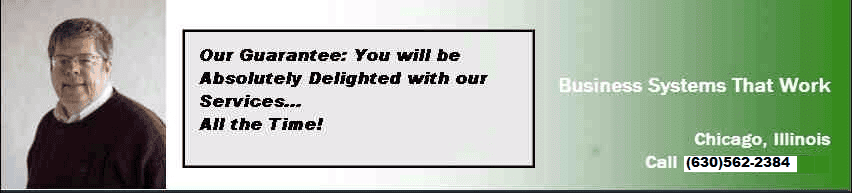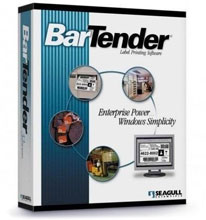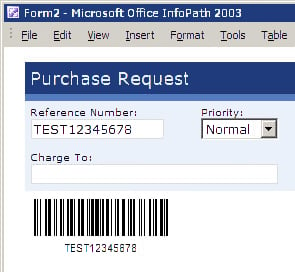Service Release #1 (first available on May 25, 2012), introduces translation updates and a variety of enhancements that many users will find useful. The most significant new developments are:
- Translations Completed: Some user-interface components that had been new to version 10 had initially been released as "English only." That content has now been translated into the 22 additional languages supported by BarTender.
- True Edition Emulation: It is now much easier for both Trial users and purchasing customers to try out the individual feature sets provided by each of the four BarTender editions available for purchase.
- Previously, users of the Trial edition were basically trying out the full Enterprise Automation edition. Although it was easy to confirm that the features they needed were available, it took somewhat more effort to determine which of the four editions they should get.
- Also previously (again, within the first 30 days), users of a purchased edition could easily try out features normally only available in the Enterprise Automation edition. (In this case, any features not normally available in the user's purchased edition would have the text "(Trial)" listed within the feature description.)
- Regardless of whether you had a Trial or purchased edition, after designing the document that you need using BarTender, you could run the Help, Edition Requirements option within BarTender to learn which edition was required to address the design features you ended up using. Although this approach still works, BarTender SR1 now offers the added convenience of true "Edition Emulation." This allows users of any edition (including Trial) to try any other edition (instead of being limited to trying out just our highest-end Enterprise Automation edition). For example, Trial users that think they might only need the Professional edition can quickly switch to emulating exactly that edition, instead of being limited to effectively trying out only the Enterprise Automation edition. The first chance to specify an edition to emulate happens at install time. However, the edition to run can be easily changed later from within BarTender using the Help, Edition Selection option. As with the previous approach to running BarTender, purchasing users that emulate a higher edition will still see the text "(Trial)" listed within the description of higher-end features for the first 30 days. In the past, however, once this first 30 day period was over, these "Trial" features were no longer available. Now, with SR1, these features continue to be available for use after the first 30 days are over.
- BarTender User-Interface Improvements:
- Object Creation Improvements:
- BarTender's Text Toolbar and Line and Shape Toolbar are now always active. (Previously, they were only active when an appropriate object was selected.) This new capability allows you to specify settings for objects before you create them. For example, you can choose a default font and point size before you create one or more text objects. Or specify a line thickness and color before you draw a line.
- "Lock aspect ratio" is now the default setting for certain shapes that should, by default, be based on circular or square shapes (such as arcs, pies, rings, chords, stars and regular polygons).
- When drawing or resizing shapes, holding down the Shift key temporarily overrides the selected object's current Lock Aspect Ratio checkbox setting. For example, objects based on squares and circles (which default to Lock Aspect Ratio being checked) can be stretched in a single direction if you depress the Shift key when resizing. Similarly, objects based on rectangles and ovals (which default to Lock Aspect Ratio being unchecked) will temporarily force any resizing to be proportional if you hold down the Shift key.
- Better feedback when objects cannot be moved or resized
- Improved Print Station Performance:
- The Print Station companion application is now optimized for faster printing.
- Recently-used BarTender documents are now retained in memory instead of having to be loaded again from scratch for subsequent print jobs of the same document. (Print Station is now using the same document caching technology previously added to the Commander companion application.)
- In addition, Print Station Setup now allows you to optionally specify any BarTender documents you would like to have preloaded into memory. Any such documents start out cached in memory and ready to use, even before you have printed them for the first time.
- Since Print Station uses the BarTender SDK, it benefits from the SDK stability enhancements described below.
- Restarting the BarTender process if it becomes unresponsive.
- Automatically restarting the BarTender process on a schedule.
- Document caching. The new properties and methods are summarized here. (For more detail, please consult the SDK documentation.)
- IsResponsive property added to Engine and TaskEngine classes.
- ResponsiveTimeout property added to Engine, TaskEngine, and TaskEngines classes.
- RestartSchedule and StartupCommand properties added to TaskManager class.
- Additional Start() method added to TaskManager class in support of document caching features.
- CloseFormatAfterCompletion property added to all tasks that open BarTender documents.
- Priority property added to Task class.
- A User pane has been added to the SLS that allows administrators to view the active connections to SLS by user name. (A feature similar to this was present in versions of SLS prior to 9.3. It has now been restored by customer request.)
- Installer user-interface more easily supports a minimal download size: Early in the install process, when users are asked to select an edition, they are given a new option of specifying either "Trial" or one of the four available-for-purchase editions. If the "Trial" option is selected, users are offered the option of a minimal, full, or custom download. When downloading and installing from the web over a slow internet connection, the option of downloading only the modules that you need can significantly speed up your install time.