Why Sage 300Cloud Bank Reconciliation Outperforms Legacy Accounting Systems
Modern finance teams no longer have the patience or risk tolerance for manual reconciliation...
If you purchased or upgraded an ERP system less than 2 years ago, chances are great that in 5 to 6 years when you upgrade, you will upgrade to a cloud based system. So, what does that mean:
Cloud computing or “The Cloud” is an expression used to describe computing concepts that involve a large number of computers, connected through a real-time communications network such as the internet. Cloud computing is a synonym for a distributed computing network which has the ability to run a program on many connected computers at the same time. These are network-based services that appear to be provided by real server hardware, but in fact come from virtual hardware simulated by software running on 1 or more real servers. The virtual servers do not physically exist and can be moved or scaled up or down at a moments notice without affecting any end user, rather like a cloud.
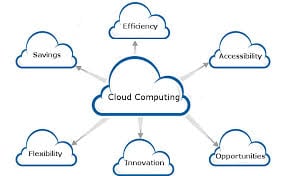
“The Cloud” is a utility very much like the electrical grid from which a home or a business obtains electricity. Foundationally it embraces the broad concepts of a converged infrastructure with shared services. There is a focus on maximizing the shared services. There is also a focus on dynamic reallocation of resources per demand. Less hardware means reduced environmental damage as well as less power consumption, less required air conditioning, less rack space, etc… to perform a complex variety of functions. Cloud computing takes a company away from the traditional CAPEX model of buying dedicated hardware infrastructure and depreciating it over time to an OPEX model of using cloud shared infrastructure and paying as the company uses it. This frees up money to focus on projects that differentiate a business “from the crowd” rather than having to spend that money on computer hardware and peripherals.
There are many “flavors” of cloud services. They include, but are not restricted to
Saas: Software as a Service, (Buying seats of software hosted elsewhere, paid for monthly or yearly)
IaaS: Infrastructure as a Service, In an IaaS model, the vendor only provides the underlying infrastructure, including network, storage, compute resources and virtualization technology. In this model, your developers still have a whole lot of operational work. They may get an operating system, but they still have to manually configure, manage and update numerous components.
PaaS: Platform as a Service, In a PaaS model, the vendor not only provides the underlying infrastructure resources but also the application development platform. This platform includes the automation to deploy, test and iterate applications. Operating systems, databases, middleware and up-to-date tools and services are all provided by the PaaS vendor, so time-consuming operational tasks such as configuring, optimizing and continuously updating your environment are handled on your behalf.
HaaS: Hardware as a service, provides your business with the ability to provide a complete end-to-end managed service solution, which can include anything necessary to bring a client's network into today's technology. This can include servers, desktops, notebooks, infrastructure components, licensing, and much more, all in a monthly, recurring revenue based solution, with no up-front costs.
EaaS: Everything as a Service, is a concept of being able to call up re-usable, fine-grained software components across a network. It is a subset of cloud computing. The most common and successful example is SaaS (see above), but the term, as a service has been associated and used with many core components of cloud computing including communication, infrastructure, data and platforms.
XaaS: Anything as a Service, Same as EaaS
NaaS: Network as a Service the provision of a virtual network service by the owners of the network infrastructure to a third party. Often this includes network virtualization using a protocol such as Openflow.
CaaS: Communications as a Service. The underlying platform for the full range of our collaboration capabilities and services and offers clients flexibility as they grow. This comprehensive suite of managed ‘per seat’ services incorporates voice, multi-media, unified messaging, presence management, mobility, and automation services onto a single unified platform.
End users access cloud based applications through a web browser or mobile app while business software and end user data are stored on servers at remote locations. Security is extreme. If customer data is hacked, the cloud services company is out of business and facing serious legal action.
The cloud was first conceived back in the 1950’s. It was not called “The Cloud”, but that was when the first large capacity Main Frames came on line. Each Main Frame could be connected to a large number of “dumb terminals”, terminals used for communication, but which had no internal processing capacity. In 1966 Douglas Parkhill wrote a book called “The Challenge of the Computer Utility” in which he postulated almost all of the modern-day characteristics of cloud computing. Before him, Herb Grosch envisioned an entire world of “dumb terminals” supplied by 15 uber large Data Centers with multiple, powerful Main Frames. In the 1990’s, the telecommunications companies got in on the act by developing Virtual Private Network Services (VPN). This was part of what led directly to PC’s and the internet. Most modern-day internet provision is “cloud” related in the respect that a large number of internet users log in to a single large server that provides internet service remotely to multiple PC’s.
Cloud computing must exhibit all of the following key characteristics:
Improving the ability to re-provision technological infrastructure resources
to software that enable machines to interact with cloud software in the same way a traditional user interface allows interaction between humans and computers
Less technological infrastructure, less power consumption, farmed out Managed Services (no permanent IT onsite)
Access systems using a web browser regardless of location or type of device used
Allowing the sharing of servers and storage devices for the purpose of increased utilization
Allowing the sharing of resources and costs across a large pool of users resulting in the benefits of
The centralization of infrastructure which, in turn, allows for lower costs by locating the centralized infrastructure in areas of lower power consumption costs, lower real estate costs, lower property taxes, lower taxation, etc…
Peak load capacity increases because there is no need to engineer for highest possible load levels
Utilization and efficiency increases for systems that are often only 10-20% utilized.
This improves with the use of multiple redundant sites making cloud computing very suitable for business continuity and disaster recovery
Which is monitored and consistent
This most important characteristic can be focused because the cloud provider can often allocate resources to security efforts that users and companies simply cannot afford themselves
This is easier because there is no need to install it in each individual user’s computer and it may be accessed from multiple locations
The National Institute of Standards and Technology states that cloud computing has 5 essential qualities:
A user can unilaterally provide computing capabilities, such as server time and network storage, as needed automatically without requiring interaction with each service provider.
Capabilities are available over the network and accessed through standard mechanisms that promote use by heterogeneous thin or thick client platforms (e.g., mobile phones, tablets, laptops, and workstations).
The provider's computing resources are pooled to serve multiple users adapting to a multi-tenant model, with different physical and virtual resources dynamically assigned and reassigned according to consumer demand
Capabilities can be elastically provisioned and released, in some cases automatically, to scale rapidly outward and inward depending upon demand. To the consumer, the capabilities available for provisioning often appear unlimited and can be appropriated in any quantity at any time.
Cloud systems automatically control and optimize resources by leveraging a metering capability at some appropriate level for the type of service. Resource usage can be monitored, controlled, and reported, providing transparency for both the provider and consumer of the utilized service.
There you have it…cloud computing in a nutshell, a little bit of history, a little bit of definition, a few things to look for in a good provider. Crack it open and give it a try, but do due diligence to your research of providers. Some know what they are doing and some are just in it for the money…sort of like IT support providers, but that is another blog.
Chicago area ERP consultant and Managed Service Provider with over 45 years of experience in Sage 300, Sage Pro, Quickbooks ERP and other systems
Modern finance teams no longer have the patience or risk tolerance for manual reconciliation...
It’s well known that enterprise resource planning (ERP) software increases productivity and...