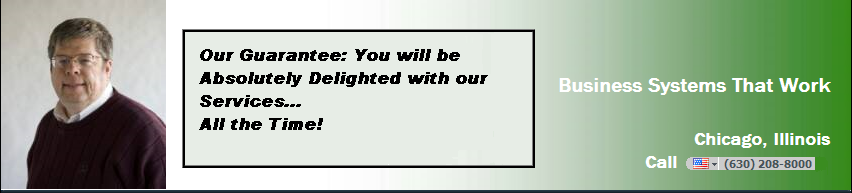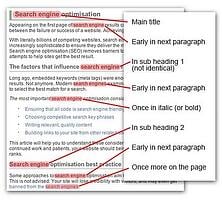Sometimes it is difficult to find ways to add keywords to your content without the copy sounding completely phoney. The goal is from 2% to 7% keyword density and while it is not always easy to find ways of using those keywords, there is a technique you may not be aware of using the keyword ALT tag. When you place an image in your HTML code, one of the parameters that can be added is called the ALT tag. This tag is simply a place in the image tag to put a description, name or title related to the image. It does not show unless you have a browser that show ALT tags when you hover over the image with the mouse. Another time you may see this text is when the image is loading. But the search engines do see this text description and will index it to help you gain keyword recognition for the website. This technique is more effective if you vary the ALT tag content so it is not just a repetition of the same keyword or keyword phrase over and over.
Sometimes it is difficult to find ways to add keywords to your content without the copy sounding completely phoney. The goal is from 2% to 7% keyword density and while it is not always easy to find ways of using those keywords, there is a technique you may not be aware of using the keyword ALT tag. When you place an image in your HTML code, one of the parameters that can be added is called the ALT tag. This tag is simply a place in the image tag to put a description, name or title related to the image. It does not show unless you have a browser that show ALT tags when you hover over the image with the mouse. Another time you may see this text is when the image is loading. But the search engines do see this text description and will index it to help you gain keyword recognition for the website. This technique is more effective if you vary the ALT tag content so it is not just a repetition of the same keyword or keyword phrase over and over.
Another image technique that is very effective is to use keywords in naming some of your image files. For instance, it is common to see a company's logo named logo.gif or logo.jpg. This serves no additional benefit to the keyword density of your website. However, if you were to name your logo SEO-Expert.jpg, this name would become part of the search engines indexing when it sees your page. Rather than thinking of keyword density in terms of numbers, think of keywords in terms of where can I naturally embed the keywords as my viewer reads the content and where can I embed keywords that do not affect the website adversely where it might be considered spamming. Be careful though, some keywords may drive undesirable traffic. For example, "Credit_Card_Statement.jpg" will tend to pull in a lot of nefarious hacker types.
In addition to naming image files using your keywords, think of naming your subdirectories and web page file names using keywords. One client of mine in a very competitive real estate market where most standard real estate keywords are saturated on the Internet finds excellent positioning for their real estate keywords related to their business location at Lake Tahoe. This is primarily due to one of their subdirectories being named incline-village-real-estate. Another example is a drywall client whose pages are indexed successfully because their products page is called taping-tools.com. Whatever you can do to create keyword placement should be considered without intending to spam your web pages. Too high keyword density will result in being punished by the search engines. So when you can distribute your keywords over several locations in your website, you are playing it safe -- and smart.
Reprinted with permission.
Copyright ©2012 TAO Consultants, Inc. All rights reserved.