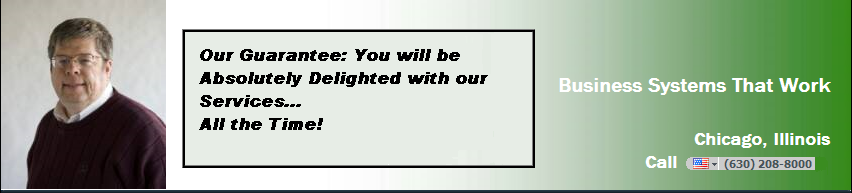Understanding Cyber Security Threats

Technology has changed the world and made life simpler in many ways.
At the same time, technology has also introduced new complexities, like cyber security.
While it’s definitely a hot topic, the realm of cyber security is often misunderstood and underestimated.
Terms like phishing, smishing, and vishing are bounced around, but what are they and why are they wreaking havoc.
Consumers, small businesses and large corporations are all susceptible to these types of attack.
Distrust in the marketplace is common these days, but phishing, smishing and vishing have made consumers even more leery of opening emails, clicking on texts and answering phone calls.
This makes reaching prospects and existing customers more challenging than ever.
How do you combat cyber threats as a business? How do you reach the right prospects, gain their trust and get them to open your message? And, how do you protect your business from being a target and keep your customer’s personal information safe?
The first step is to understand the challenges cyber-attacks create and how they can impact personal data and information. It’s serious and gives consumers a reason to be a little trepidatious when receiving your marketing outreach from your business.
Next, show customers you care through education and information. Here are some helpful tips that you can share with your customers to make them feel safe and know that you have their best interests in mind. As a business, it’s also important for employees to be aware of this as well. Knowledge is power and creates a foundation of trust for everyone involved because cyber-attacks affect us all.
What is Phishing?1
Phishing attacks use email to solicit personal information by posing as a trustworthy organization. For example, an attacker may send an email from a reputable company, like Amazon or Chase, that requests account information often suggesting there is an issue or problem.
When a major news event happens, cyber attackers will take advantage and send phishing emails with a subject line related to the event. These phishing emails often include a link to malicious websites, an infected attachment or a scam designed to trick you out of your money.
What is Smishing?1
Text message or SMS phishing, also known as smishing, occurs when scam artists use deceptive text messages to lure consumers into providing personal or financial information. These scammers often impersonate a government agency, bank or other reputable company to make their claims appear official. With the increasing popularity of online shopping and free shipping, there has been a spike in delivery scam smishing. Scammers know consumers are checking texts more often and waiting for package delivery which lends itself to more smishing opportunities. If you don’t recognize the text, think twice before you click on it.
What is Vishing?1
Vishing involves the fraudulent practice of obtaining sensitive information over the phone. Vishing scams can be done through direct phone calls, voicemails and even through email. Hackers use VoIP (Voice over Internet Protocol), a technology that allows you to make calls using the Internet instead of a regular phone line. Caller IDs can be spoofed making these calls seem more legitimate and dangerous for the consumer on the other end of the call.
How to Avoid Phishing, Smishing and Vishing?
- Beware of the Sender. Whether it be an email, text or call, make sure it’s a trusted source before you respond.
- Proceed with Caution. Hover over unknown email addresses to verify legitimacy, delete unknown texts, let unfamiliar calls go straight to voicemail, and block anyone that doesn’t seem legit.
- Slow down. Take a deep breath and don’t be click happy. Read emails and texts with a cautious eye.
- Look for grammatical errors which could be a sign of a phishing or smishing scam.
- When in doubt delete and call the main company or source of the text, email or phone call to verify the message you just received.
Think Smarter
Running a business is hard enough. Knowing how to combat social engineering attacks has now been added to that list along with a host of other tasks, like:
- Finding quality leads and prospects.
- Gaining trust and connecting with potential customers and existing ones.
- Standing out from the competition.
- Cutting through the clutter.
- Avoiding the spam folder.
- Measuring results and tracking success.
- Maintaining a connection and creating lifelong customers.
It’s not easy, and no one size fits all approach will work. Many forces are trying to make it even harder, and that’s why PC Methods is here to help. We offer a wide range of services, including email and spam protection, data backup and recovery, on-site computer repair, cloud computing, etc. Our IT solutions and services are tailored for small and medium-sized businesses located in Elburn, Elgin, St. Charles, Aurora, and Kane County. We handle your IT needs so that you can focus on running your business. We’d love to learn more about your business and your technology needs. Contact us today for a consult.
- Cybersecurity & Infrastructure Security. Security Tips. Available at https://www.cisa.gov/tips/st04-014 accessed on 12 April 2022.