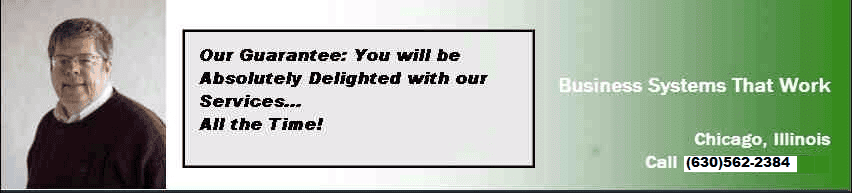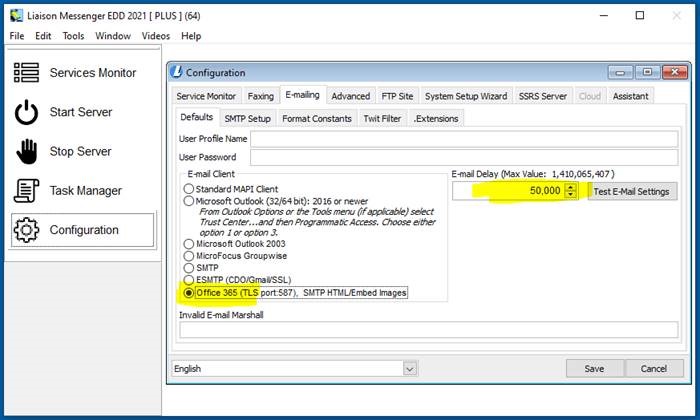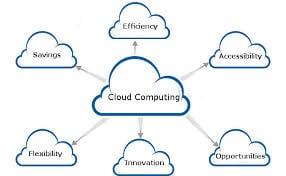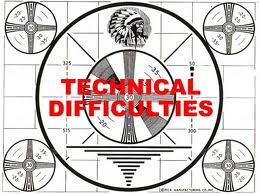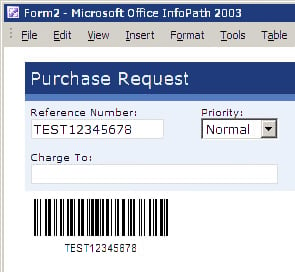The following issue/solution is apparent to clients utilizing Office 365 for emailing and distributing a high volume (>30/minute) of invoices, orders, statements, etc.
It has recently been brought to our attention that Office 365 users are limited to sending 30 emails per minute. If the user submits messages at a rate that exceeds the limit, the messages will be rejected with receiving a bounce-back message and the client will need to retry.
The italicized sentence above was taken from the following Microsoft post:
https://lnkd.in/d9QhavWz
Liaison Messenger EDD is a solution to this issue
Liaison Messenger EDD’s email delay feature allows you to slow down the frequency of when emails are sent so it does not exceed 30 emails per minute. By adjusting the highlighted field in the screenshot below you can control the frequency of email distribution, allowing you to adjust it based on the speed/specs of the machine Messenger EDD server resides on, which is where the emailing in Liaison Messenger EDD takes place.
We sell this product and please contact us by email or post if you need more information or a demo. #liaisonmessenger
_________________________________________________________
Office 365 Email Speed Limits overcome by Liaison Messenger
Posted by Peter Heinicke on Fri, Apr 08, 2022 @ 10:40 PM
Tags: Sage 300 ERP, ACCPAC, Sage 100 ERP, Sage 300
If you purchased or upgraded an ERP system less than 2 years ago, chances are great that in 5 to 6 years when you upgrade, you will upgrade to a cloud based system. So, what does that mean:
Tags: Backup to the cloud, Cloud Computing, ACCPAC, SAAS, Accpac Online, As a Service, AAS, IAAS, XAAS, NAAS, CAAS, HAAS, PAAS
Tags: Accpac Pro, ACCPAC, Sage Pro ERP, SBT PRO | SAGE PRO | ERP Systems | FoxPro
Putting barcodes or RFID's on your ACCPAC ERP forms and why
Posted by Peter Heinicke on Wed, Apr 27, 2011 @ 09:31 PM
Why and how do you put barcodes on your accounting forms. Which ones can help you the most? This question when addressed properly can save a lot of time and effort on your ERP system's users part as well as on your business partners. It is not difficult to add barcodes to forms such as checks, purchase orders, sales orders, etc. There are even free fonts available which make adding the barcodes as easy as adding any other text string to an ERP system form. Any process where the ERP user has to read a form and retype the information into a computer is a potential process which can be improved by a barcode on the form. Since errors cost an average of about $50 to find and correct, it is well worth it to try to reduce them. The careful thought comes in during the selection process. Logical things to barcode include:
Tags: ACCPAC, SAGE PRO, ERP systems, Sage Pro ERP, Barcodes