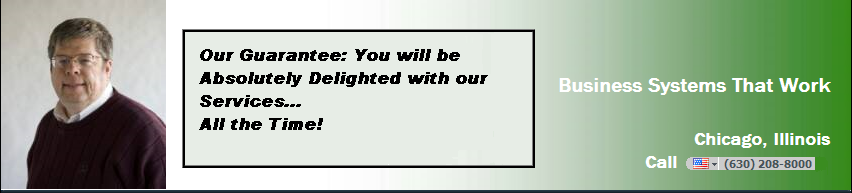Sage Pro ERP: Four options for the next step
Sage has recently announced that after 9/28/2012, all purchases of upgrades, new modules, and new lanpaks for Sage Pro ERP must be added to a system that is current on maintenance. This is not as bad as it seems, if you are more than 2 years behind on maintenance (which is not uncommon for heavily modified Sage Pro systems), you will need to buy 2 years of back maintenance and one year ahead. This works out to 54% of the new price. So, for an upgrade to the current version, that's just a bit more expensive than the long standing 50% of the new price that upgrad es have cost up until now. But if you just wish to add one lanpak to an old out of maintenance system and not upgrade, you have to pay as much as if you were going to upgrade everything rather than just pay a penalty. In the worst case, you could pay the upgrade price just to add a single user.
es have cost up until now. But if you just wish to add one lanpak to an old out of maintenance system and not upgrade, you have to pay as much as if you were going to upgrade everything rather than just pay a penalty. In the worst case, you could pay the upgrade price just to add a single user.
Clearly, Sage is trying to push its Sage Pro customers to move to or at least consider another product, since it is making standing pat restrictive. The reason for that is that the underlying language, Visual Foxpro 9.0 will no longer be supported by Microsoft after 2015. It will continue to work on 32 bit systems and systems that support 32 bit executables like Windows 7 64 Bit.
So, what can a Sage Pro end user do? There are basically four competing choices:
-
Leave at installed version - This choice has the advantage that it costs nothing in terms of new software and nothing in terms of labor to implement, but it will have the hidden costs of tying your business down to existing platforms such as XP Pro and limiting the ability to add new features such as integration to new applications. If there are few new features or integrations that are needed, this has a lot of appeal. Eventually, however, the maintenance costs will overwhelm the savings.
-
Upgrade to Pro 2011 - This choice has a fairly modest software cost and fairly modest labor cost since there are companies such as Precision Computer Methods which will do the upgrades at a fixed price. The price is modest when compared to equivalent packages such as Great Plains which typically have a pretty high license cost and the implementation cost of a brand new system. (I use 1/2 as the rule of thumb for the upgrade vs new cost comparison and 1/3 as the implementation cost for a heavily modified Pro upgrade vs a brand new other system). The down side is that it postpones a decision to move to another system to a point later in time. We estimate that Pro should be easily supportable for another seven years and maybe more.
-
Switch to a different Sage product - Sage offers value to the customer who keeps their maintenance current in two ways: One, they are continuing to enhance the product by adding feature requests. For example, bank reconciliation continues to improve. Two, they offer up to $2000/user credit towards buying a different Sage ERP system such as Sage 100, Sage 300 and Sage X3. The advantage is that many Sage addon products like HRMS, CRM, and Sage Payment solutions will play with both ERP packages, and its less costly than buying a new ERP solution without the discount. The implementation cost is likely to be at least 1 times the cost of a new ERP solution to switch (except for the CRM, HR, Payment Solutions pieces), because often, modifications to Pro don't transport to the other systems very well. There are packages and ways to migrate the data, but an officially supported Sage way to do so has not emerged even though many would like to see this.
-
Switch to a non Sage Product - If the existing system will be dropped or changed, it is often logical to consider migrating to a completely different vendor. If Sage Pro was overkill to begin with, migrating to Quickbooks often works out just fine. This is most often true in companies with under 5 users. There are many cloud based systems which will offer different flexibilities in infrastructure and cost structure. These systems can be customized but usually with some difficulty. There are even complete source code systems like Pro to consider. Some of these are xTuple, Accountmate, and Navision. Usually the costs to do this out of family switch will be higher than the other three options, but if a company has outgrown Pro, it makes a choice worth considering.
We would be happy to consider your special case and help with the selection process in any way we can, putting our 30+ years of experience at your service. Please feel free to contact us at 1-630-562-2384.
Peter Heinicke
Chicago area ERP consultant with over 40 years of experience in Sage 300, Sage Pro, Quickbooks ERP and other systems