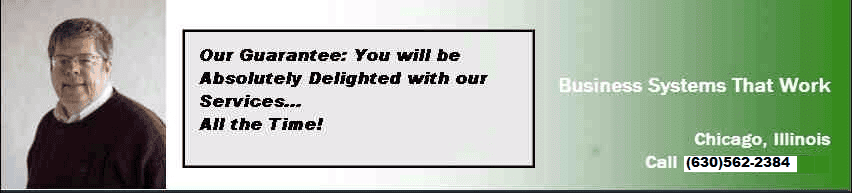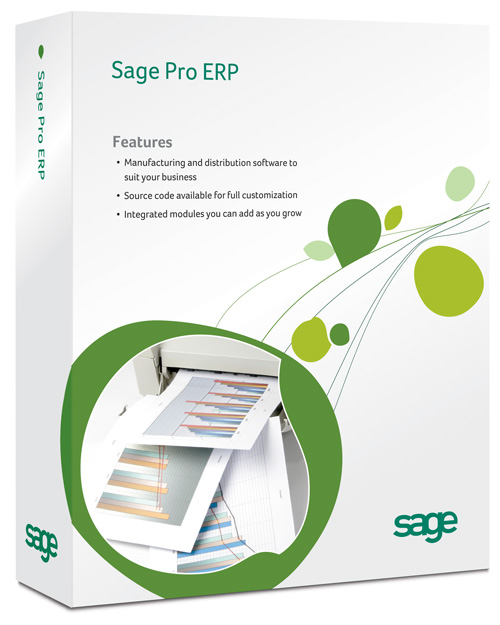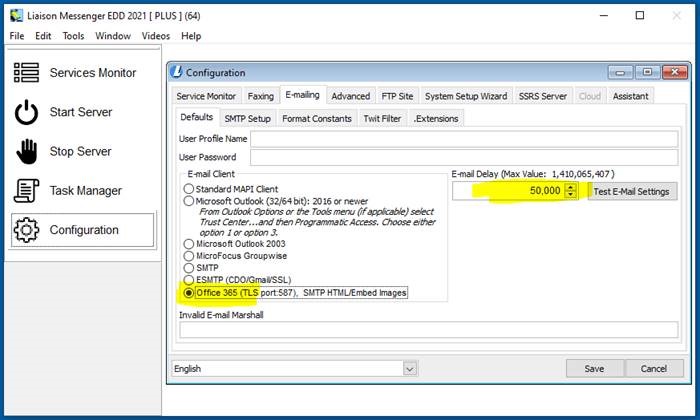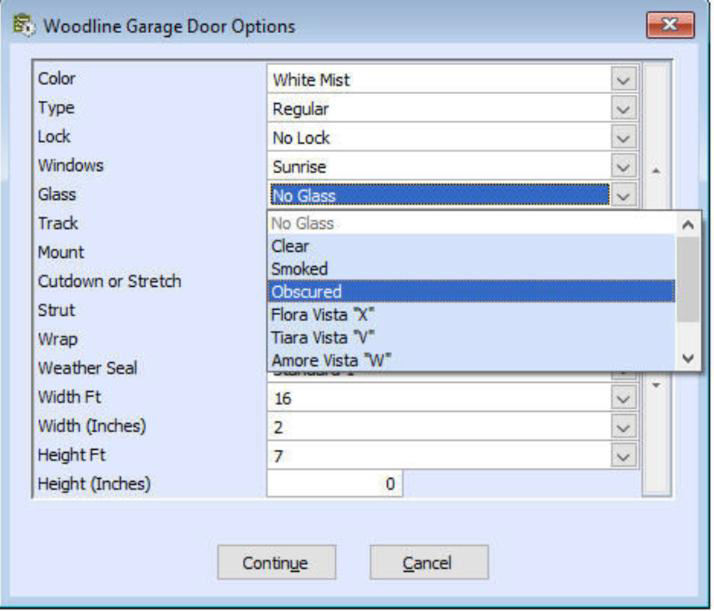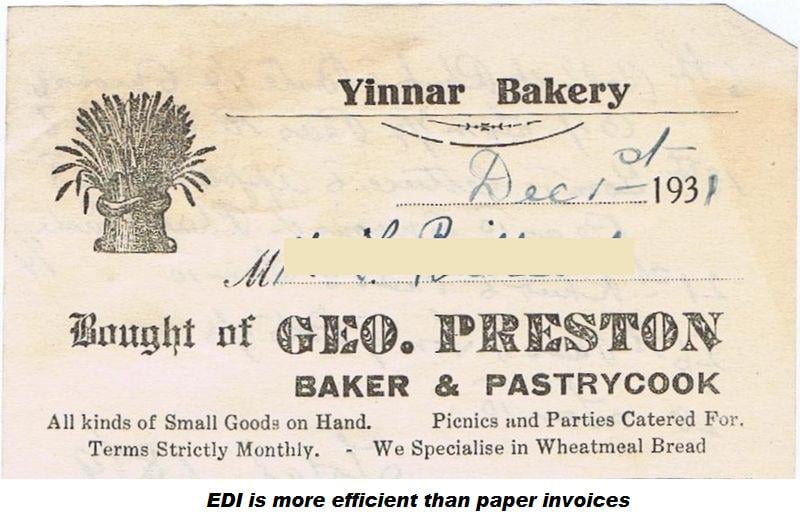Rules of thumb for determining when it is time to upgrade your accounting software.
_________________________________________________________
Peter Heinicke
Recent Posts
Tags: Software Obsolescence | accounting systems | ERP S, Sage 300, erp systems review
Sage Pro 2011 is officially available now. There are some very convenient enhancements in Sage Pro 2011 that were designed to improve efficiency and help you work smarter.
Tags: SBT PRO, ERP software, SBT PRO | SAGE PRO | ERP Systems | FoxPro, ACCPAC | SAGE PRO | Bank Reconciliation
Office 365 Email Speed Limits overcome by Liaison Messenger
Posted by Peter Heinicke on Fri, Apr 08, 2022 @ 10:40 PM
The following issue/solution is apparent to clients utilizing Office 365 for emailing and distributing a high volume (>30/minute) of invoices, orders, statements, etc.
It has recently been brought to our attention that Office 365 users are limited to sending 30 emails per minute. If the user submits messages at a rate that exceeds the limit, the messages will be rejected with receiving a bounce-back message and the client will need to retry.
The italicized sentence above was taken from the following Microsoft post:
https://lnkd.in/d9QhavWz
Liaison Messenger EDD is a solution to this issue
Liaison Messenger EDD’s email delay feature allows you to slow down the frequency of when emails are sent so it does not exceed 30 emails per minute. By adjusting the highlighted field in the screenshot below you can control the frequency of email distribution, allowing you to adjust it based on the speed/specs of the machine Messenger EDD server resides on, which is where the emailing in Liaison Messenger EDD takes place.
We sell this product and please contact us by email or post if you need more information or a demo. #liaisonmessenger
Tags: Sage 300 ERP, ACCPAC, Sage 100 ERP, Sage 300
Sage 300 Bank Reconciliation efficiency tips
Posted by Peter Heinicke on Wed, Nov 17, 2021 @ 10:48 AM
Sage 300 (formerly known as Accpac Advantage) has lots of features that make bank reconciliation and tying the balances to the GL easy. (link to the Tie GL article). In Sage 300, all bank oriented transactions flow to the BK module. Each bank record has a bank id, an associated GL number, and banking information such as the routing number which can be used for EFT’s and check printing.
Read MoreTags: Sage 300, Bank Reconciliation, bank statements, credit card statements
History of Accounting Systems since Before Da Vinci
Posted by Peter Heinicke on Wed, Jul 28, 2021 @ 10:43 AM
How Accounting Has Been Changed Over Time By Technology
Luca Pacioli (1494) was the first to describe the systems of debits, credits, journals and ledgers. Pacioli's writings are the basis of modern accounting. Summa de Arithmetica, Geometria, Proportioni et Proportionalita ("Review of Arithmetic, Geometry, Ratio and Proportion"), a twenty-seven page treatise on double-entry accounting, was one of the first items to be published on the Gutenberg printing press. Leonardo da Vinci was one of Pacioli's students in Milan.
Tags: Cloud Computing, Small Business, quickbooks Pro, Accounting systems
Sage Pro ERP: Four options for the next step
Posted by Peter Heinicke on Fri, Mar 03, 2017 @ 12:38 PM
Sage has recently announced that after 9/28/2012, all purchases of upgrades, new modules, and new lanpaks for Sage Pro ERP must be added to a system that is current on maintenance. This is not as bad as it seems, if you are more than 2 years behind on maintenance (which is not uncommon for heavily modified Sage Pro systems), you will need to buy 2 years of back maintenance and one year ahead. This works out to 54% of the new price. So, for an upgrade to the current version, that's just a bit more expensive than the long standing 50% of the new price that upgrades have cost up until now. But if you just wish to add one lanpak to an old out of maintenance system and not upgrade, you have to pay as much as if you were going to upgrade everything rather than just pay a penalty. In the worst case, you could pay the upgrade price just to add a single user.
AccountMate: Sales Order Configurator and Manufacturing Configurator Module
Posted by Peter Heinicke on Fri, Mar 03, 2017 @ 12:26 PM
Accountmate ERP system has been around for many years and is still going strong as a unified, source code based, MS SQL back end, enterprise resource planning system which can be customized at a business logic level or used out of the box as is.
One of the latest improvements on this product is the addition of native configurator modules for sales orders and manufacturing. In some cases, these modules will provide enough manufacturing capabilities that additional manufacturing modules are not needed.
Read MoreTags: SAGE PRO, Visual Accountmate, Source Code ERP, Visual FoxPro, SBT
Budget Automation for Sage 300 ERP - It is easier than you think
Posted by Peter Heinicke on Wed, Jan 11, 2017 @ 12:10 PM
Budget processes conducted outside of your accounting system using external spreadsheets and handwritten notes will slow you down. Constangly updating these external worksheets are inevitable changes as changes occur with your planning and spending. These changes most likely cause errorswhen updating this information in both your external spreadsheets and your accounting system and waste valuable time with duplicate data entry.
Tags: Sage 300 ERP, Sage Pro ERP, Budget, Sage Accpac ERP, F9, Accpac Intelligence
Fast Clear History - Best way to clean history for new year or upgrade.
Posted by Peter Heinicke on Sun, Jan 08, 2017 @ 08:54 PM
Fixed Assets software for Sage Pro ERP and Sage ACCPAC ERP
Posted by Peter Heinicke on Mon, Oct 17, 2016 @ 02:45 PM
Sage FAS software is a depreciation, asset maintenance, and repair schedule module that links to a large number of accounting systems, including Sage PRO and Sage Accpac.
Tags: asset tags, SAGE FAS, Depreciation, Fixed Assets, repair schedule
Tags: indecision, procrastination, risk
Paperless document transfer
But the improved performance that EDI can bring usually requires that software integration with back end software already be in place, as well as the capability to translate outgoing invoices into the varied EDI formats that customers' systems might require. Both requirements can be difficult and intimidating for a small enterprise to successfully implement. Any software integration project can encounter unexpected pitfalls, and the sheer number of document formats and transport protocols that EDI supports adds complexity that can be both daunting and confusing.
Fortunately, the emergence of cloud and Software-as-a-Service providers means that small businesses and understaffed information technology departments have an alternative to pulling their hair out over EDI integration with their existing back end accounting software. A number of vendors offer managed and hosted EDI solutions with the EDI capability your business partners are asking you for, and to provide it in much less time, and with much less stress, than this might otherwise take.
Here are some of the most prominent vendors, and a quick look at some of their services:
Redtail Solutions has a managed cloud EDI solution that natively integrates with Microsoft, Sage and AccountMate software. Their 3PL Link product provides an electronic link from your accounting system to your third party fulfillment providers.
123 EDI has software, EDI Engine, that supports all versions of all standards for EDI software, and can translate XML and flat files as well. 123 EDI also offer both hosted and managed EDI. Their software accommodates many interfaces, for example Quickbooks, Peachtree, Sage, UPS, DHL and FedEx.
EDI Consulting Group offers many EDI software integration solutions tailored to specific tasks, such as FAX 2 EDI and PDF2EDI and EDI LINK, a bridge from EDI to your accounting software that generates sales orders from incoming customer purchase orders and translates outgoing invoices into EDI data formats. EDI Consulting supports all EDI formats including X-12, UN-EDIFACT, and XML. We do a lot of business with this EDI provider.
Which of these vendor is best for you? If your business needs EDI today, outsourced solutions may be the place at least to start. If you have the time available to map out and implement an organized and incremental roll-out, you may want to keep at least some of your EDI capability in-house, if your information technology department has the required capabilities.You may also want to bring fresh eyes in to analyse your EDI needs and capabilities. Call PC Methods Inc. at the number above and we will be happy to discuss your EDI requirements and potential designs for a solution that fits your business.
Tags: ACCPAC ERP, Accpac Pro, ERP systems, Sage Pro ERP, "EDI software"
We all here at Precision Computer Methods Inc. wish all of you a very Merry Christmas and Happy New Year. We hope 2014 has been a prosperous year for you and your businesses and we pray that 2015 will turn out to be even more prosperous.
Read MoreTags: Small Business, Peachtree, Payroll Module | Payroll Service | Accounting Syst, accounting process | General Ledger | Sub Ledger|, Budget, Accounting systems, Sage 50
PC Methods says Sage accpac Pro series is not Dead Yet!
Posted by Peter Heinicke on Wed, May 14, 2014 @ 09:42 AM
|
Tags: ACCPAC ERP, Sage 300 ERP, Sage Pro ERP, ACCPAC | SAGE PRO | IT Consulting, Sage 300cloud
Special pricing for Sage Pro and Sage Platinum customers
Posted by Peter Heinicke on Mon, Mar 10, 2014 @ 09:10 PM
Expiring 3/15/2014, Sage is offering special pricing for Sage Pro and Sage Platinum customers.
Tags: SAGE PRO, Sage 300, Sage CRM, Special Pricing.